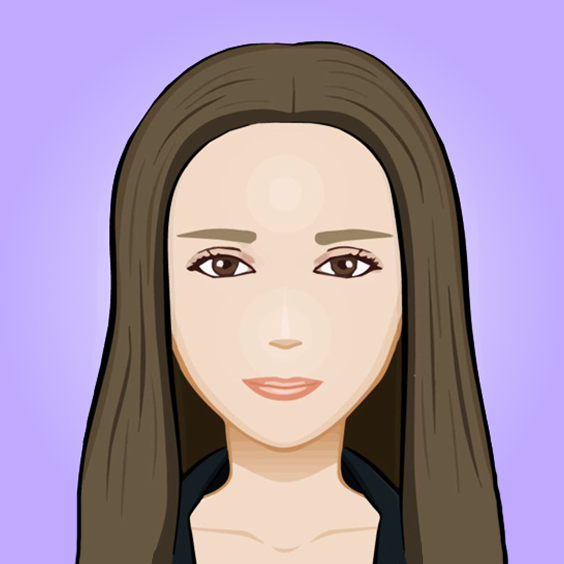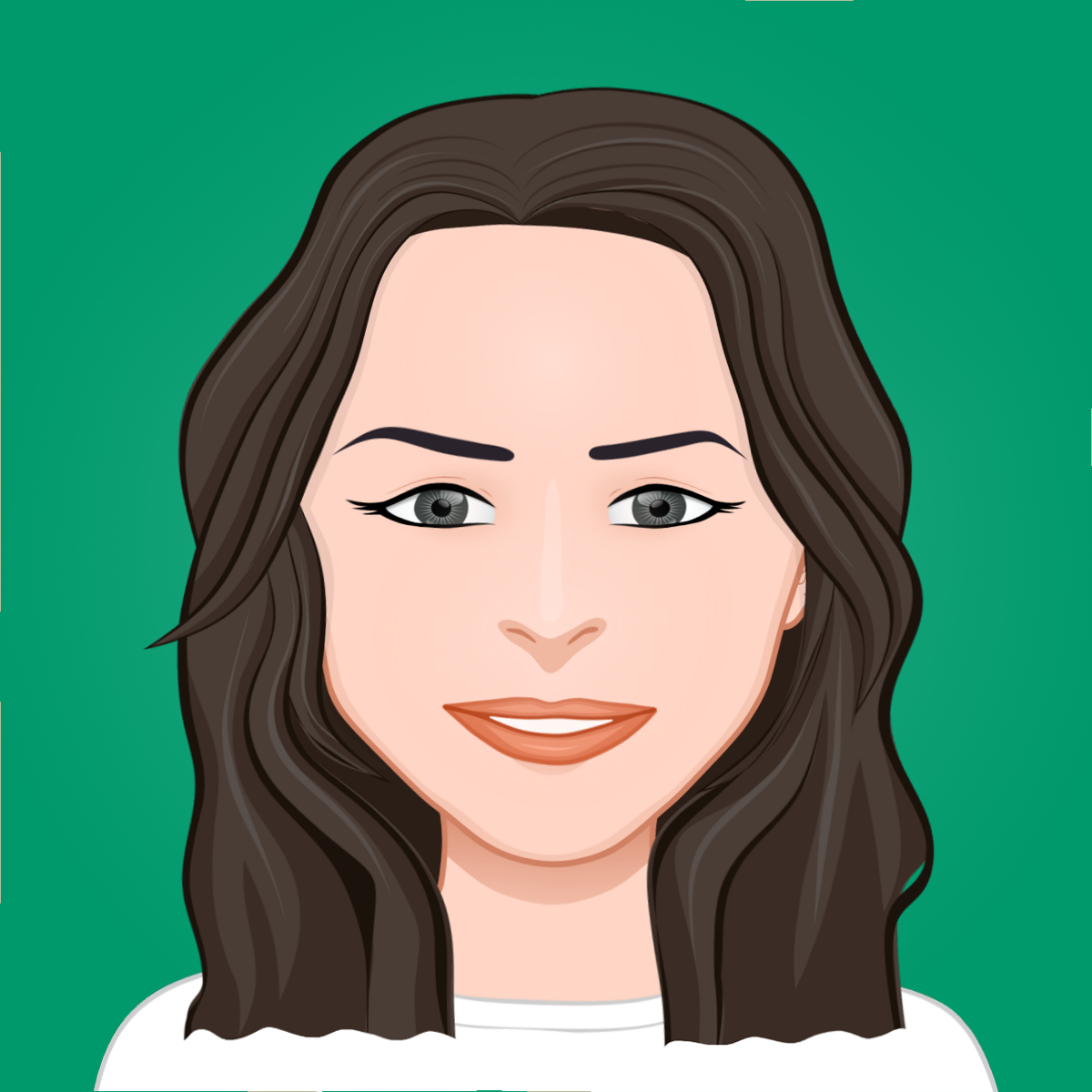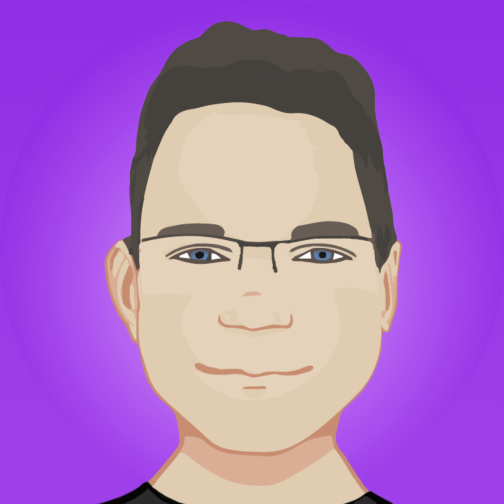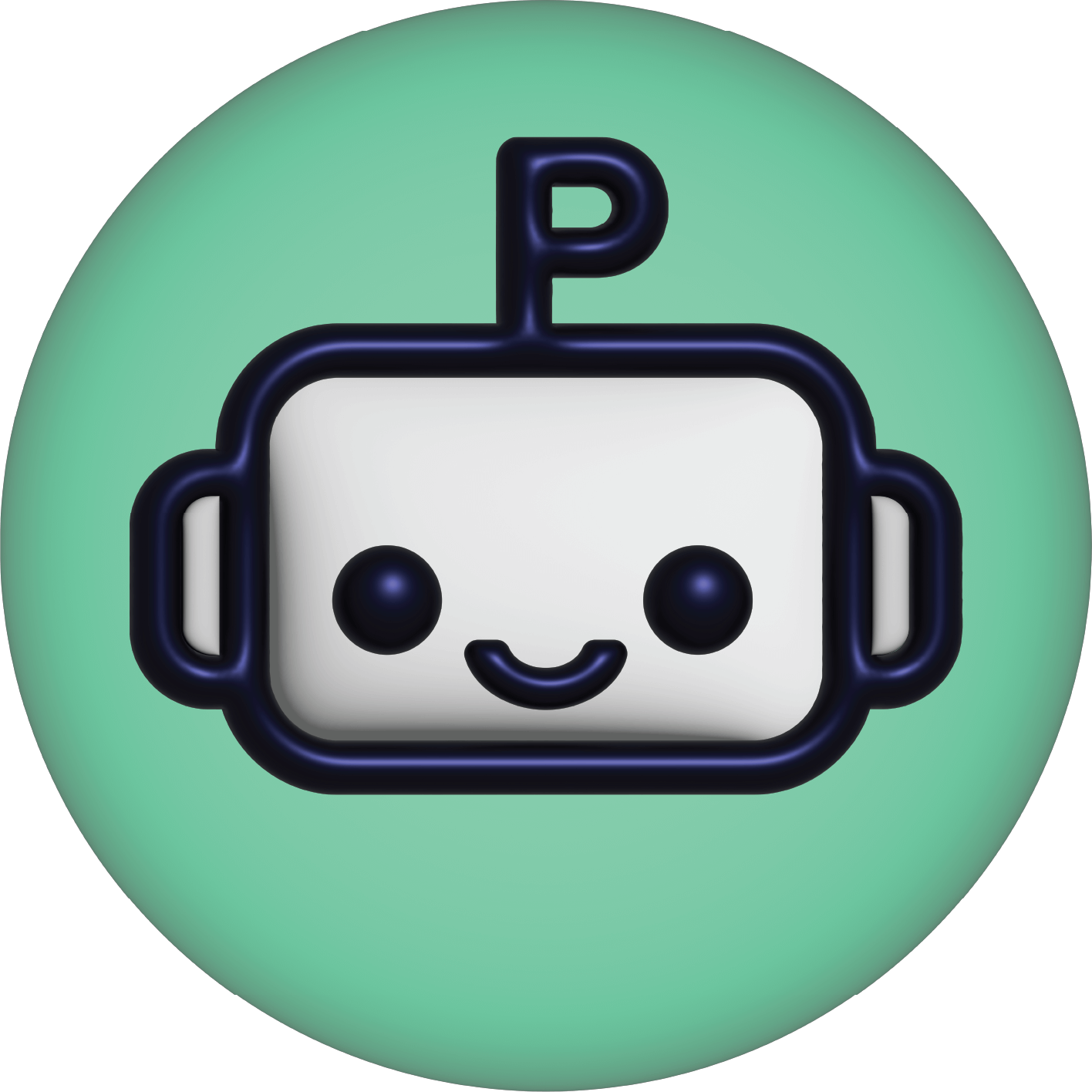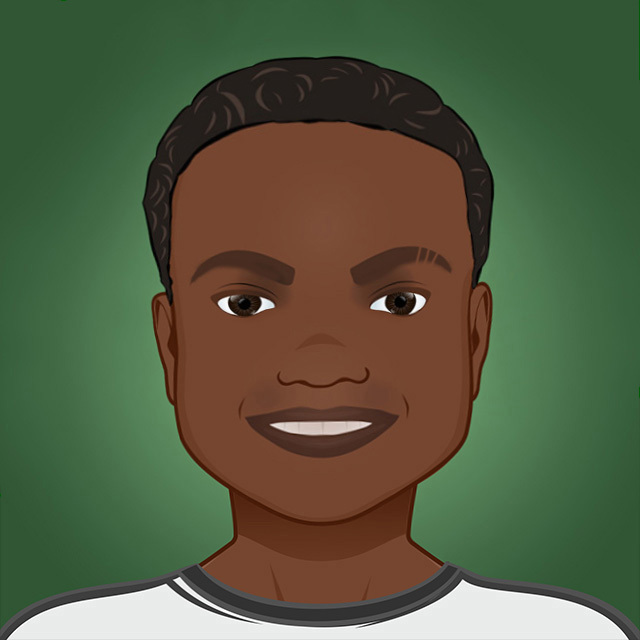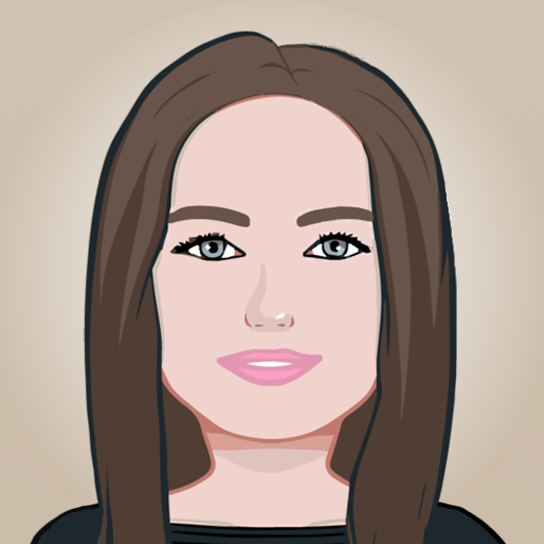From novelty to necessity - The role of UX and UI in website development
Websites have come a long way since their first appearance in the 1990s. Today they serve as a virtual platform to connect businesses, organisations, and individuals to their target audience. Creating an engaging and user-friendly online presence has become essential for success.
Why? According to an article based on three studies conducted by Carleton University, it takes about 0.05 seconds for users to form an opinion about your website, whether they like it or not, and whether they’ll stay or leave.
Moreover, according to web credibility research from Stanford, 75% of users admit to judging a company’s credibility based on their website’s design.
This is where User Experience (UX) and User Interface (UI) design play a critical role in website development.
Understanding UX and UI
UX and UI are distinct but interrelated concepts that significantly influence a website's usability.
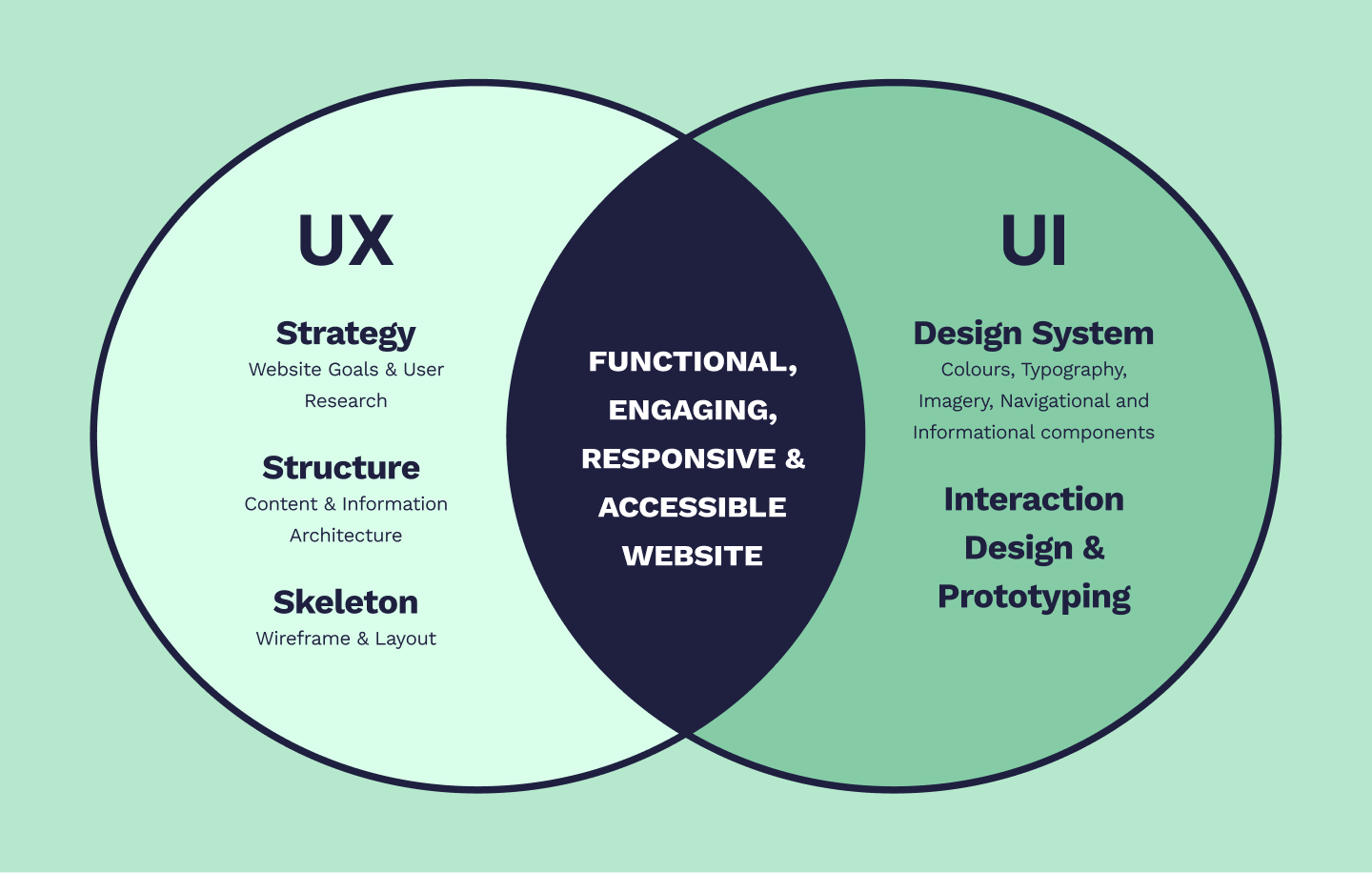
User experience (UX): UX focuses on users' overall experience while interacting with the website.
UX designers work to understand user needs and preferences, using research to optimise the website's usability and accessibility, considering users’ emotions, behaviour, and attitude. A positive UX ensures visitors have a smooth and satisfying experience, increasing user retention, conversions, and brand loyalty.
User Interface (UI): UI refers to the visual elements and interactive components users interact with on a website. It includes the layout, colours, typography, buttons, icons, and other design elements that help create a consistent and visually appealing look. The primary goal of UI design is to make the website aesthetically pleasing, intuitive, and easy to navigate. But what does this mean in practice?
Brand identity and recognition
Being someone who transitioned to UX/UI design from designing Visual Identities for businesses, I cannot stress enough the importance of intentional branding. Consistency leads to familiarity, and familiarity boosts trust.Consistent use of colours, fonts, and visual elements aligned with the brand's mission, vision and tone build recognition and credibility among users.
Mobile responsiveness
Responsive design is not just a nice-to-have anymore. In an article published by Tiago Bianchi on Statista, he concluded that approximately half of web traffic worldwide is generated on mobile devices. In the first quarter of 2023, this number was 58.33 per cent, excluding tablet devices.
A responsive UI design, accompanied by an optimised UX, guarantees that users can access and navigate the site comfortably from any device, leading to higher engagement and reduced bounce rates.
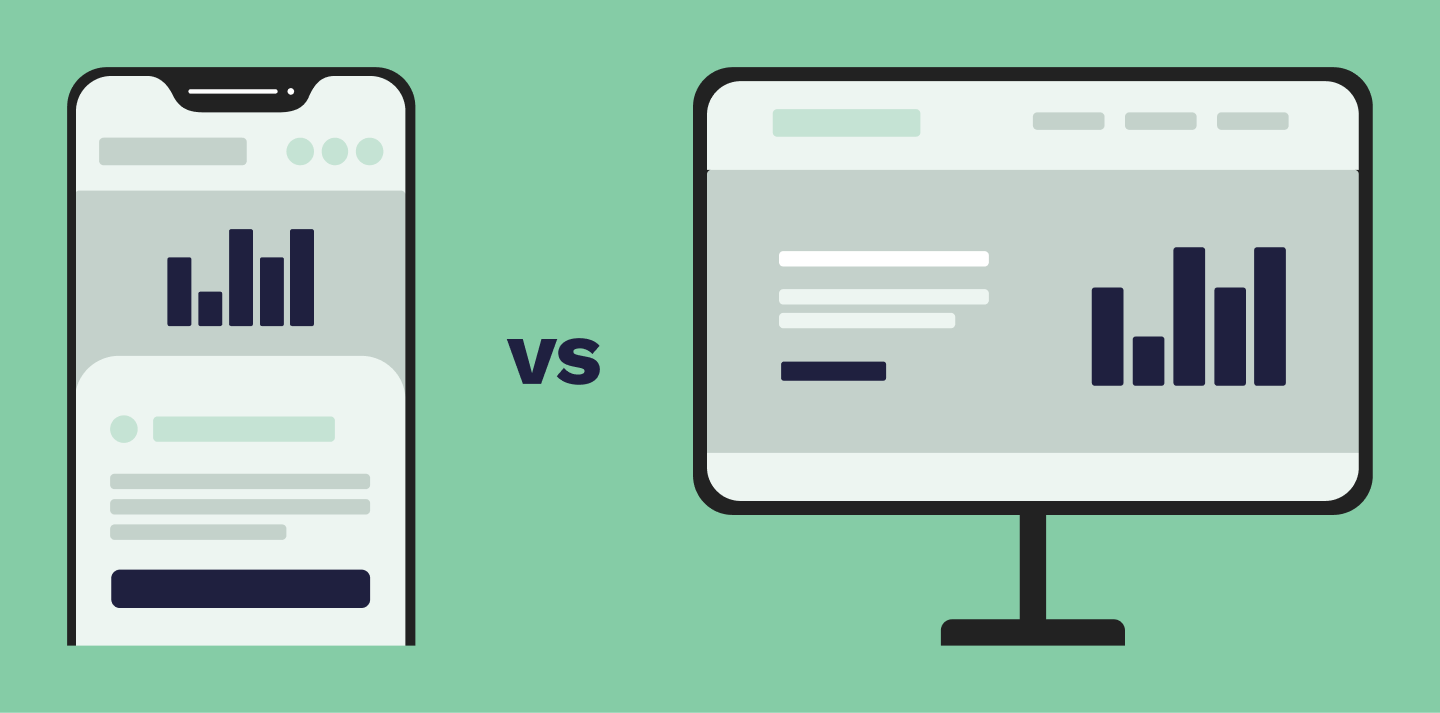
Conversion rates
One of the main website goals for businesses is to convert visitors into customers or leads. Thoughtfully placed and designed call-to-action buttons, straightforward navigation, intuitive forms, and simplified checkout processes are all examples of how UX and UI can lead to better conversion rates.
Accessibility
Accessibility in UX/UI design means developing interfaces and experiences that are visible, functional and adaptable so that all users can perceive, understand, navigate, and interact with the Web and contribute to the Web regardless of ability.
It is proven that we are heading in a direction where Accessible Web Design is not just a preference anymore. The European Accessibility Act is a landmark EU law requiring everyday products and services to be accessible for persons with disabilities. As of 28 June 2025, companies must ensure that the newly marketed products and services covered by the Act are accessible.
Among many other considerations, accessible UX/UI design ensures that the digital platform has sufficient colour contrast and text size, displays focus and hover states, and includes descriptive links, form labels and alt tags that screen readers can read.
Conclusion
UX and UI in website development are indispensable for creating a successful online presence. While UI focuses on the visual and interactive elements, UX ensures users have a fulfilling experience. Combining the two enhances website navigation, reinforces brand identity, improves mobile responsiveness, optimises conversion rates, and ensures accessibility. Businesses and developers must prioritise UX and UI considerations to create websites that look great and provide a positive experience for their users, so their websites can stand out in the competitive online space.